After SharePoint 2010 upgraded from RTM version to SP1+June CU, BI status list display form lost the source list. This is consistent to any existing BI status list and any new BI status list.
Here is the BI status list display form on RTM and you will see the source list item1 highlighted.
Here is the same BI status list display form on SP1+June CU and you will see the source list is missing.
Here are the procedures to reproduce this issue.
1. Create a BI center site collection from central administration
a. Central Administration
b. Create site collection
c. Select “Business Intelligence Center” template from Enterprise tab
2. Create a custom list “List1” on the site collection
a. Select Site Actions ->More Options…->List
b. Select Custom List template
c. Give a name like “List1”
d. Click OK
3. Add item like “item1” to “List1”
a. Click “Add new item”
b. Add “item1”
4. Create status list “Status1” on the site collection
a. Select Site Actions ->More Options…->List
b. Select Status List template
c. Give a name like “Status1”
d. Click OK
a. Click “Status1” list
b. Click New
c. Select “SharePoint List based Status Indicator”
d. Name it “Test” and select “List1” in SharePoint List and View
e. In Status icon enter for 2 to display as Green
f. In Status icon enter for 1 to display as Yellow
6. Display BI status list display form
a. Click “Status1” list on the site and URL will be http://sbx04/sites/BI/Lists/Status1/DispForm.aspx
b. Click “Test” SharePoint List based Status Indicator as displayed in the screenshot
You will noticed the page displayed is KPI List view page and it contains the resource list on the bottom of the page on SharePoint RTM version. However, the resource list no longer displayed on the bottom of the page. It’s missing!
We noticed other SharePoint users are having the same issue. Anyone has any workaround or solution, please share.

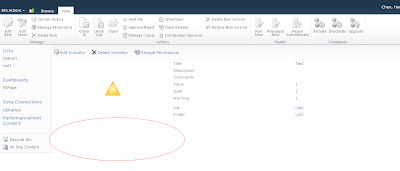

I just verified the 2012 Feb CU release note and this issue should be resolved.
ReplyDeleteYou could verify the release note http://support.microsoft.com/default.aspx?scid=kb;EN-US;2597150.
Harry